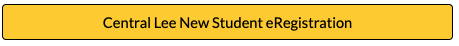Central Lee Registration
Welcome to our 2024-2025 Registration page! There will not be a scheduled, in-person registration day for the upcoming school year. The process of registration, for all students K-12, must be completed online. Please review the information provided on this page to help guide you through the registration process.
If you have any questions, please contact our school office @ 319.835.9510.
Returning Students
After logging in to the Powerschool Parent Portal (available June 1), scroll down and click the “Returning Student Registration (2024-2025)” link in the left-hand margin, near the bottom. You will then be prompted to enter the birth date of the selected student from within the portal. After the correct birth date is entered, follow the on-screen instructions to complete registration. Registration fees will be collected online; one payment transaction per student.
Need help with the online registration? Please check out the FAQ section at the bottom of this page for assistance.
Attention: In some cases, returning students will have other siblings who have not yet enrolled at Central Lee (For example: a new Kindergarten student enrolling for the first time). For students considered new Central Lee enrollees, a parent or guardian must first complete and submit the online registration forms for existing children/students and remain logged in before clicking on the following link: New Student Registration. You will then be prompted to add your new student.
New Students
Click on the link below to create an account and register your student.
New students will need the following:
Proof of birth date
Immunization Records
Health Insurance Policy Number
Kindergarten students will require a physical
Kindergarten students will require a dental screening
Previous school attended name, address & dates attended

Other Areas of Registration

School Lunch

Nurse/Health

School Handbooks

Technology
FAQ
How do I get started?
Visit https://centrallee.powerschool.com/public/home.html and log in to the PowerSchool Parent Portal. Use the same username and password credentials you had established in previous school years. If you do not remember your login information, use the 'Forgot Username or Password' link and follow the on-screen instructions.
From the Parent Portal:
Select the student you wish to register along the top
Scroll down and select the "Returning Student Registration (2024-2025)" Icon on the left side margin, near the bottom.
Enter the selected student's birth date, when prompted.
Agree to the terms and conditions, if prompted.
Read the on-screen instructions and select "Begin Forms".
I can’t remember my login for the PowerSchool Parent Portal.
If you aren’t able to retrieve your login credentials using the "Forgot Username or Password” link on the sign-in page, please contact Central Lee directly for assistance. 319-835-9510.
When do I have to complete the online registration questions?
Please complete and submit all student online registration forms and payment by July 23rd. Online Registration may be completed after July 23rd, however, late submissions may affect scheduling preferences and class assignments.
Do I have to answer all the questions?
Not necessarily, but most questions are marked as "Required" and must be answered before you can submit your form.
What if I make a mistake?
If you would like to make a change prior to submitting the form, you can either navigate back to the page using the “Prev” and “Next” buttons or if you are on the Review page select the underlined field. If you have already submitted the form and payment, you will need to contact your child's school office so they can make the changes for you.
I’ve completed the form, now what?
Once you have finished entering your information and have made payment, choose “Submit.” This will send all of the information you’ve entered to the school. If you cannot select this button you will need to make sure that you have answered all required questions.
What if I have more than one student in the district? Do I need to do this for each child?
Yes, you will need to provide information that is specific to each child. We recommend that you complete and submit one form and then start another. This will allow you to “snap” (or share) selected family information, which saves you time.
Help! I’m having technical difficulties.
For technical support, visit our PowerSchool Community help center or click “Help” from any form page. Or, call the school directly at 319-835-9510.
"Our priority is to create a culture where all students are expected to achieve a better tomorrow"
Central Lee CSD - www.centrallee.org. 319.835.9510. 2642 Hwy 218Donnellson, IA 52625